
In this electronic age we live in, paper invitations can seem rather archaic. My daughters still sometimes receive paper party invitations. I add the event to my electronic calendar and throw away the invitation. Paperless Post remedies this waste by enabling you to send invitations electronically. What a genius idea!
This site is so simple to use. You can spend hours browsing through their thousands of designs to find the perfect invitation. So, here’s how it worked for me when I created party invitations for Aurelia’s birthday!
1. Create an Account
To access all of the wonderful features of the Paperless Post site, you need to create an account. This took 2 minutes to complete. An account is created using your email address. Once this is confirmed, you’re all set to go Paperless!
2. Browse through the Designs
One of the things I love about this site is the sheer amount of designs. Paper invitations tend to be rather limited in the scope of their designs. But if you go paperless, the possibilities are endless. There are over 800 design templates for Kids Invitations alone!

If you see something that takes your fancy, you can save this to your dashboard by simply clicking the heart underneath the design.
3. Customise
Once you have chosen your design, the hard part is over! Now you can have fun customising your invitation.
This is an extremely fun but easy process. First, you can change the colour and or texture of the backdrop.
Next, format the text, include whatever message you want. We added details of the party here -date, time, place etc. You can change the font, the position of the text and even add cool logos.
If your chosen template allows you to add a photo to the invitation, this is the place to add it.
Next, choose the envelope. Again, you can choose from an array of colours, patterns and textures to personalise your invitation. The name of the recipient will appear on the front of the envelope.

4. Enter your Event Details
Another unique feature of this site is the way guests can RSVP. With each invitation, a page is created for the event. Information about the event can be included here too. Guests can RSVP electronically too via the page and communicate/leave messages on this page.
I loved this idea. We could enable the guest list so everyone could see who would be attending. (Alternatively, you can disable this feature).
We could also ask additional questions, eg are there any dietary requirements.
The venue for the party was a little difficult to find. However, this problem was easily overcome. The event page included a map of the venue! This was so much easier than giving directions to individual invitees.
You can also chase up RSVPs through the event page too! Another handy feature is the ability to email guests individually or as a group. This is really handy since we have 30 children on the guest list. We can message the entire group to thank them for their attendance after the party!
So, what do the invitations look like? Here’s the two we designed for Aurelia’s party (she designed one for her female friends and an alternative for the boys!)
For the girls:


For the boys:

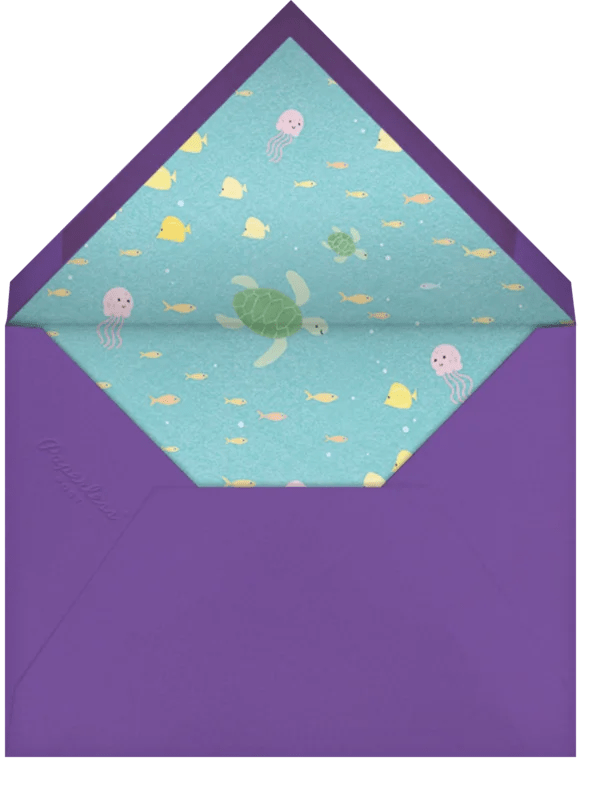
5. Send Your Invitations
Again, another quick and easy process. We created an address book on the site. With the click of a button, we had sent all the invitations to the guests.

Flyers
You can now create flyers on the site for larger events. This would be perfect for anyone running a small business for instance.

The site also offers personalised birthday cards.

As well as other greetings cards, such as Thank you cards.

Paper wedding invitations are ludicrously expensive. If, like me, you communicate with friends predominantly via email, then why not send out paperless wedding invitations! They are a fraction of the cost and absolutely stunning. What’s more, the site will create an event page. From this, you can then chase up RSVPs, add your gift list to the page and add additional information. It’s a great way to communicate with your guests using one easy platform.

Christmas Cards
We spend a fortune every year on Christmas cards. For the most part, they lie in a cupboard because I either forget to send them or I can’t find the addresses of my various relatives around the world. I am absolutely terrible at sending them!
This year, we’re going to send our Christmas cards via Paperless Post. This way, our friends/ relatives from around the world will actually receive a card from us this year, and I will appear to be incredibly organised and trendy!
Aurelia decided to design her very own Christmas card.

Coins
So, how do you pay for this wonderful service? Customers purchase ‘coins’ on the Paperless Post site. These coins are then used to buy and send invitations. Your account balance can be viewed on your profile. The cost of each card/envelope/feature is listed as you browse through the site.
This is a really effective way of purchasing items on the site. Coins are bought in bulk so you don’t have to pay for each individual card you send and create.
For current prices, click here.
Our Experience
Paperless Post is undoubtedly my new favourite website. There are so many features to explore. Each time I log onto the site, I discover something new. Not only does this service save time by enabling you to send out all your invitations electronically with the click of a button, but going paperless is also great for the environment! I just wish I had known about this service sooner!
The cards are incredibly cost-effective too! For pennies, you can create and send a unique greetings card, party invitation or event flyer! What’s more, we had so much fun creating our cards and invitations. The site is so easy to use, my almost 6-year-old was able to use it!
This is a collaborative post, however, as always, all opinions are my own.
For similar posts, click here.


That’s amazing! I love that you do everything right on the site and they even send them, too. That saves a lot of time.
Author
It’s so quick and easy Michelle, we have our Christmas cars ready to send! xxx
Damn, I wish I knew about this at my last job when I had to create/send out the Christmas Party invitations every year!! Thanks for sharing 🙂
– Kayla
Author
Thank you Kayla. xxx
What a brilliant idea x
Author
They’re so quirky xxx
This is such a great idea! I’ll definitely try them out for this year’s Christmas cards.
Author
🙂